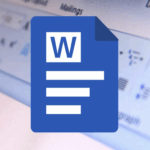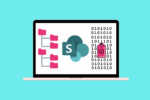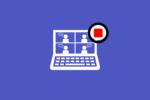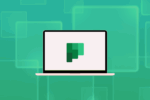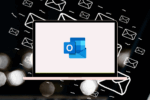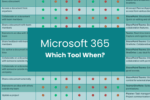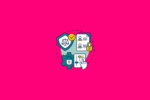SharePoint is more than just a place to store documents—it’s the digital home base for your team’s work. It helps you:
- Work better together – Share files, updates, and feedback in real time.
- Keep everything in one place – Centralise documents and resources so they’re always accessible.
- Make processes easier – Automate everyday tasks like approvals or form submissions.
- Communicate more clearly – Share news, updates, and important information in a consistent, visible way.
Whether you’re launching a new project, building an intranet, or simply trying to get on top of document management, SharePoint gives you the structure and tools to stay organised and connected.
Why Use SharePoint?
If you’re using Microsoft 365, SharePoint is already in the background—but when you start using it with intention, it becomes a powerful asset. Here’s why:
- Work from anywhere – Securely access your content on any device.
- Grow with confidence – Scales with your organisation, no matter how big or small.
- Connect everything – Integrates smoothly with Teams, Outlook, and OneDrive.
- Save time – Centralise information and automate manual tasks.
- Protect your data – Manage permissions and control access with confidence.
Key SharePoint Components
These are the core parts of SharePoint that you’ll use regularly:
Sites
Sites are the foundation of SharePoint. They act as digital workspaces tailored to your team, department, or project. Use them to structure your content, manage documents, and surface relevant news or resources.
Document Libraries
This is where your files live. Document libraries let you store, organise, and collaborate on content with ease. Features like version control, metadata, and custom views make document management efficient and user-friendly.
Lists
Think of lists as dynamic tables for tracking tasks, assets, contacts, or anything else. They’re easy to customise and work well with Power Automate for workflows or with Power BI for reporting.
Pages
Pages allow you to present information clearly and visually. Whether you’re sharing updates, instructions, or dashboards, pages make it easy to communicate with your team using reusable components called web parts.
Metadata and Views
Metadata helps you tag and categorise your files, making them easier to find and manage. Custom views allow users to filter and display only the content that’s relevant to them—improving focus and reducing clutter.
Integration with Microsoft Teams
SharePoint and Microsoft Teams work together to support modern collaboration. Your SharePoint files are already powering your Teams channels, and you can access site resources directly from the Teams interface.
Common SharePoint Solutions
SharePoint is incredibly flexible, which means you can adapt it to suit a range of business needs. Here are some of the most common and effective ways it’s used:
Intranet Portals
- Create a central hub for company announcements, policies, and key resources.
- Use tools like newsfeeds and events to keep employees engaged.
Project Management Sites
- Coordinate deadlines, documents, and updates in one place.
- Use lists and document libraries to track tasks and deliverables.
Document Management Systems (DMS)
- Organise and manage your business-critical documents in a structured way.
- Use version control and permissions to maintain compliance and accuracy.
Team Collaboration Spaces
- Provide departments and teams with dedicated spaces to share ideas, files, and updates.
- Integrate with Teams for smoother collaboration.
Process Automation
- Streamline repetitive tasks like leave requests, approvals, or document reviews.
- Extend capabilities using Power Automate for custom workflows.
Knowledge Management
- Build a searchable hub of guides, training materials, and process documentation.
- Tag content using metadata to improve discoverability.
Compliance and Record Management
- Enforce document retention and access policies.
- Use audit logs to maintain oversight and accountability.
Event and Task Coordination
- Plan events, assign responsibilities, and track progress using calendars and task lists.
- Great for managing launches, planning sessions, and internal events.
Final Thoughts
If you’ve ever struggled to find a file, repeat the same task across multiple systems, or felt your digital workplace was more chaos than clarity—SharePoint is your solution. It’s not just about storing documents; it’s about creating structure, consistency, and connection across your organisation.
Getting started with SharePoint doesn’t need to be overwhelming. Begin with the basics—sites, libraries, and lists—and build from there. As you grow more confident, you’ll discover how custom metadata, automation, and integration with other Microsoft 365 tools can take your productivity to the next level.
Unlocking SharePoint’s Potential
SharePoint is a powerful tool with endless possibilities. By understanding its components and popular applications, you can unlock its full potentiall for your team.
Watch the following video titled “What is SharePoint?” from Simply SharePoint for a more in-depth explanation.