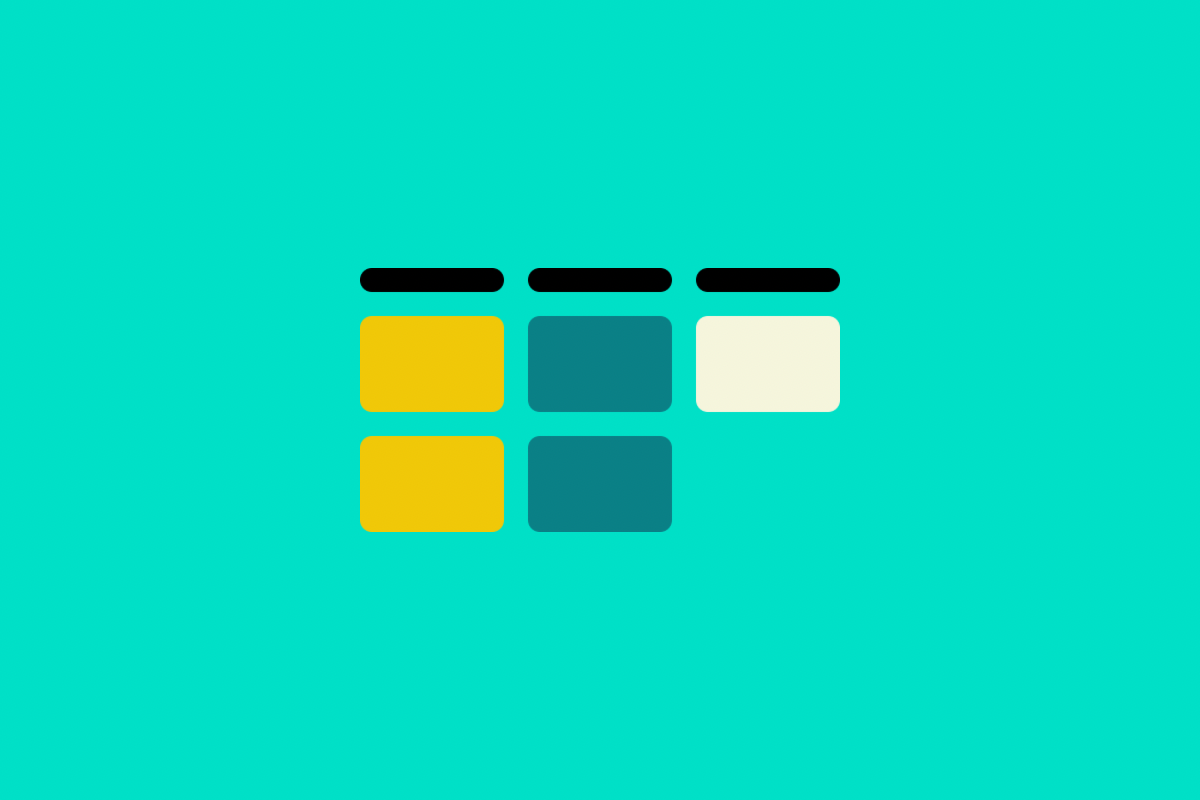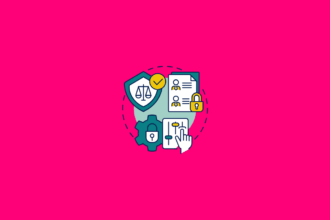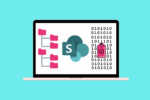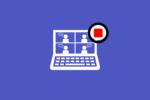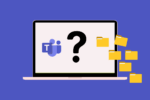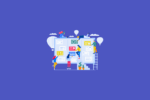Remember the days when a new SharePoint site meant diving into a world of subsites? I certainly do. I recall working with one organisation that really took to SharePoint, perhaps a little too enthusiastically, without putting any real governance in place. The result? Well, let’s just say we ended up with over a thousand SharePoint sites, many sitting there empty or barely used, often created by IT just to tick a box. That experience, navigating that digital wilderness, truly shaped my approach to SharePoint governance in Microsoft 365 today. Now, I focus on helping teams like yours avoid the headache of uncontrolled site sprawl, unclear ownership, and a lack of structure. In this post, I’ll break down what effective governance looks like in the modern SharePoint landscape and share actionable steps you can take to keep your entire Microsoft 365 environment running smoothly.
What Is SharePoint Governance?
Now, I know “governance” can sound a bit daunting, conjuring up images of endless rules and restrictions. But honestly, it’s not about that at all. It’s about bringing clarity to your Microsoft 365 environment – clarity around who owns what, how things are structured, the lifecycle of your content, who has access, and the fundamental purpose of each space.
Effective governance ensures your SharePoint and Microsoft 365 setup remains:
- Organised: Easy to navigate and find what you need.
- Secure: Protecting your valuable information.
- Usable: Making it simple for everyone to collaborate effectively.
- Scalable: Able to grow and adapt with your business.
- And most importantly – valuable to achieving your business goals.
Governance in the Modern SharePoint World (Goodbye Subsites!)
The way we build SharePoint environments has changed significantly. We’ve moved away from those deep, nested subsite structures under a single site collection. These days, it’s all about a flatter structure:
- Each Microsoft Teams site and SharePoint Communication Site stands on its own as a separate site collection.
- We use hub sites to bring related sites together logically.
- We rely on metadata, clear navigation, and well-defined permissions to connect content, rather than burying it in folders or layers of sites.
This shift means we need to be even more deliberate about what we create, why we’re creating it, and how it will be managed throughout its lifespan.
Practical Steps for SharePoint Site Governance
Over the years, I’ve developed a set of practical steps that really help organisations get their SharePoint governance sorted without getting bogged down in unnecessary bureaucracy:
- Define Who Can Create Sites (and Where): It might seem counterintuitive, but not everyone needs the ability to spin up a new SharePoint site. Work with your IT team to establish:
- Who can request a new site.
- Who needs to approve these requests.
- What standard templates should be used for different types of sites. Even if you’ve enabled self-service site creation, implementing a simple site request form or intake process can give you valuable oversight and help prevent uncontrolled growth.
- Standardise Site Naming and Metadata: Consistency is key here. Implement a clear naming convention across your organisation. For example:
HR-Onboarding-DocsProject-ABC-ClientXOps-MonthlyReportsAlso, think about standardising the metadata you capture for each site, such as:- Function (e.g., HR, Marketing, Operations)
- Department
- Confidentiality Level This consistent metadata makes reporting easier, helps with grouping permissions, aids in lifecycle planning, and even sets you up better for leveraging AI down the track.
- Establish Site Ownership and Responsibility: Every single SharePoint site needs clearly defined owners:
- A primary owner who is accountable.
- A backup owner to provide cover.
- An agreement that these owners will regularly review the site’s content and permissions. Where possible, leverage automation to send reminders to site owners every six to twelve months to prompt these essential reviews.
- Set Lifecycle Policies: SharePoint sites aren’t meant to live forever. You need to make decisions about:
- How long project sites should remain active after the project wraps up.
- What happens to sites that become inactive.
- Who is responsible for deciding when a site should be archived or deleted. Microsoft Purview offers powerful retention policies and labels that can automate much of this lifecycle management.
- Structure Permissions Strategically: Resist the urge to get overly granular with custom permissions. Stick to the standard SharePoint groups:
- Visitors: For read-only access.
- Members: For contributing and collaborating.
- Owners: For full control. Only break permission inheritance when absolutely necessary. And remember, Microsoft 365 Groups are tightly integrated with SharePoint, Teams, Outlook, and Planner, so a change in group membership can have a ripple effect across the entire ecosystem.
- Document the Site Purpose: It sounds simple, but ensuring every site has a clear purpose documented on its homepage (or in a readily accessible document) makes a huge difference. This should explain:
- Why the site exists.
- What kind of content you’ll find there.
- Who the intended audience is.
- Who the site owners are. This simple step reduces confusion and is invaluable during site reviews or audits.
Governance for Microsoft Teams (It’s All Interconnected)
Given that Microsoft TeaTeams Fundamentalsms automatically creates a SharePoint site behind the scenes for each team, your governance strategy absolutely must include Teams. Key areas to consider include defining:
- Who has the ability to create new Teams.
- Naming conventions for Teams (especially important for external-facing or client teams).
- How channels should be structured and how tabs should be used.
- Where files should be stored and how they should be managed within Teams.
- Rules around guest access. It’s also crucial to remember that every private channel within a Team creates its own separate SharePoint site collection, which can quickly add complexity if you’re not keeping track.
Don’t Overgovern. Just Be Clear.
I’ve seen organisations go too far with governance, locking down everything so tightly that SharePoint becomes unusable. That’s not effective governance; that’s paralysis. The best governance is often invisible to the end users. It provides a clear framework that enables freedom and collaboration within a predictable, rather than chaotic, environment.
My Personal Lessons (A Thousand Sites Later)
Thinking back to that organisation with over a thousand subsites, it was a real eye-opener. The lack of any upfront planning or governance made even simple tasks like migrating content, generating reports, or providing user training incredibly difficult.
Now, whether I’m working on a small team site or a large enterprise implementation, I build governance considerations in from the very beginning. Even a simple set of guidelines is better than none.
Governance Doesn’t Have to Be Complicated — It Just Has to Be Clear
If there’s one takeaway here, it’s this: don’t wait until your Microsoft 365 environment feels like the Wild West to start thinking about governance. Begin now. Start with a few clear guidelines about who can create what, how things should be named, and who’s responsible. Then, evolve your approach as your organisation grows and your needs change.