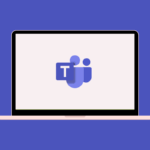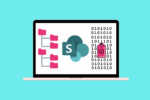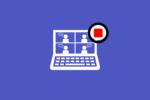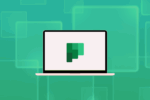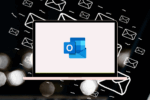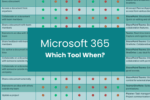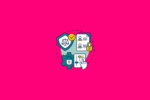You’ve probably heard the word metadata thrown around in meetings, documentation, or when setting up a SharePoint site—but if it still feels like jargon, you’re not alone. It can sound technical or abstract, but metadata is one of the most powerful tools you can use to organise your content and make Microsoft 365 work smarter for you.
Let’s break it down in plain language—and show you why it’s more than just a SharePoint feature.
What Is Metadata?
At its simplest, metadata is data about data. It’s the information that describes, categorises, and gives context to your files. In SharePoint, metadata refers to the fields or tags you apply to documents—like Document Type, Project Name, or Owner—so you can sort, filter, and find what you need more easily.
Here’s an everyday example: Think of a library. Each book has metadata like the title, author, genre, and publication date. That’s what helps you find a specific book without scanning every shelf. SharePoint works the same way—but instead of books, we’re talking about files, folders, and digital records.
Why Is Metadata So Important?
Metadata isn’t just a nice-to-have feature—it’s essential for managing information effectively across the entire Microsoft 365 ecosystem. Here’s how it adds value:
Better Search Results
Instead of digging through folders or relying on exact file names, metadata lets you search by category, status, client name, or any custom field you’ve added. This is especially powerful when used with Microsoft Search or filtering results in SharePoint and OneDrive.
Smarter Organisation
Forget rigid folder structures. Metadata gives you the flexibility to sort and view files based on what makes sense for your team. You can create custom views that display only the documents you need—by project, department, or due date.
Seamless Workflows
Metadata can trigger automated workflows across Microsoft 365. For example, when a field like Status is updated to “Ready for Review,” a workflow in Power Automate can notify the right person or move the file to another library.
Consistent Tagging
By using standard metadata fields or a central term store (called Managed Metadata), your team uses the same language across sites and departments. That consistency makes information easier to manage, reduces human error, and supports better reporting.
Types of Metadata in SharePoint
Metadata comes in a few different forms, depending on how it’s set up:
- Default Metadata – Built-in fields like Title, Created By, and Modified Date.
- Custom Metadata – Fields you create based on your needs, like Client Name, Region, or Document Owner.
- Managed Metadata – Terms from a central Term Store, allowing organisation-wide consistency in tagging and classification.
How to Set Up and Use Metadata in SharePoint
Getting started with metadata in SharePoint doesn’t need to be overwhelming. Here’s how to make it work for you:
- Identify what matters
Think about what information your team needs to filter, search, or report on. This might include document types, departments, or project names. - Create metadata fields
Add columns to your document library for each of those pieces of information. - Tag your content
As documents are added or updated, complete the metadata fields. It takes a little effort up front but pays off quickly in improved findability and automation. - Build views and filters
Use the metadata to create custom views that highlight only what your audience needs—like “All Policies” or “Marketing Campaigns in Progress.”
A Real-World Example
Let’s say you’re managing a document library for your HR team. You set up metadata fields like Document Type (e.g. Policy, Procedure, Form), Employee Category (e.g. Full-Time, Contractor), and Status (Draft, Approved, Archived).
Now, anyone can quickly pull up a view showing only current HR forms for contractors—or find all approved policies in seconds. No endless clicking through folders, no wasted time.
And because these metadata fields can be used in Power Automate or pulled into reports via Power BI, you’re not just organising documents—you’re creating real business insights and saving time.
Beyond SharePoint: Metadata Across Microsoft 365
While SharePoint is where metadata starts, the benefits extend across the entire Microsoft 365 environment:
- In Teams, SharePoint-backed files use metadata to improve file organisation in channels.
- In OneDrive, metadata helps when syncing and surfacing personal files that belong to broader workspaces.
- In Power Automate, metadata drives logic—helping you create smart workflows that act based on document properties.
- In Microsoft Search, metadata improves discoverability by surfacing the most relevant content based on tags.
- In Microsoft Purview, metadata supports compliance, classification, and information protection policies.
It’s one of the quiet superpowers of Microsoft 365—and the more you use it, the more it enhances the value of your entire digital workspace.
Final Thoughts
Metadata isn’t just a technical feature—it’s a strategy. It allows you to make sense of your content, reduce information overload, and build systems that are easier to use, scale, and maintain. Whether you’re just getting started with SharePoint or managing enterprise-wide content, metadata is the key to working smarter—not harder.
So next time you upload a document, don’t just drop it into a folder and hope for the best. Take a moment to tag it. You’ll thank yourself later—and so will your team.