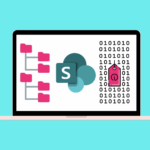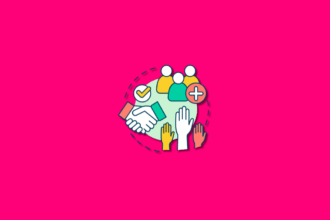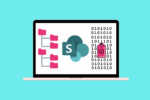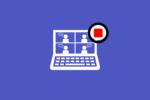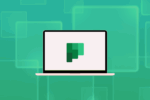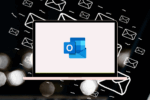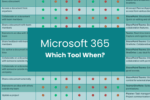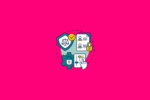In my own work, I’ve been experimenting with Copilot Agents to streamline content surfacing, generate FAQs, extract key insights from reports, and even accelerate the creation of training materials. The key, as I’ve discovered, lies in having a solid foundation of organised information within SharePoint. In this post I’m going to share how I use Copilot in agents in SharePoint.
The evolution of AI assistance is constantly reshaping how we interact with information, and Copilot Agents within SharePoint are a particularly exciting development. They offer the potential to transform how we access, analyse, and leverage the vast amounts of content stored within our document libraries.
Understanding Copilot Agents in SharePoint
Copilot Agents, in the context of SharePoint, are AI-powered tools designed to perform specific tasks related to the content stored in SharePoint libraries. They leverage large language models (LLMs) to understand the context of your queries and the content of your documents, enabling them to:
- Surface Relevant Content: Instead of manually searching through folders, you can use an agent to find specific information or documents based on your needs.
- Generate Summaries: Agents can quickly summarise lengthy documents or reports, providing you with the key takeaways.
- Answer Questions: You can ask agents specific questions about the content of your documents, and they will extract the relevant information to provide answers.
- Create Content: Agents can assist in generating new content, such as FAQs, outlines, or even initial drafts, based on the information stored in your SharePoint library.
The power of Copilot Agents in SharePoint comes from their ability to go beyond simple keyword searches. They can understand the meaning and relationships between words, allowing them to provide more accurate and relevant results.
The Foundation for Success: Organising Your SharePoint Content
My own experience has clearly demonstrated that the effectiveness of Copilot Agents in SharePoint is directly tied to the organisation of your document libraries. A well-structured and meticulously categorised SharePoint environment is essential for unlocking the full potential of these AI tools.
Here’s how I’ve set up my SharePoint environment to maximise the value of Copilot Agents:
- Dedicated Document Library: I’ve created a central SharePoint document library to house all my working materials, including reports, training materials, client documents, and project-related information. This provides a single source of truth for the agent to draw upon.
- Comprehensive Metadata: I’ve implemented a robust metadata system to categorise every document within the library. This metadata includes:
- Document Type: (e.g., Report, Training Manual, Presentation, Specification)
- Purpose: (e.g., Project Planning, Client Deliverable, Internal Training)
- Client Name: (If applicable)
- Project Name: (If applicable)
- Consistent File Naming Conventions: In addition to metadata, I use consistent file naming conventions to further enhance organisation and searchability.
This meticulous organisation might seem time-consuming upfront, but it pays off significantly when using Copilot Agents.
How I Use Copilot Agents in SharePoint
With this solid foundation in place, I’ve been able to leverage Copilot Agents for various tasks:
- Generating FAQs: I’ve used agents to analyse training materials and support documentation in my library to automatically generate comprehensive FAQs. This has saved me hours of manually compiling questions and answers.
- Extracting Information from Reports: Instead of manually sifting through lengthy reports, I can ask an agent specific questions, such as “What were the key findings regarding market trends?” The agent then extracts the relevant information from the reports in the library.
- Producing Training Material Outlines: I’ve used agents to analyse existing documentation and create outlines for new training materials. This helps me structure the content efficiently and ensures that all relevant information is covered.
- Surfacing Relevant Content: When working on a project, I can use an agent to quickly find all documents related to a specific client or project phase, saving me time searching through folders.
Key Takeaways and Future Directions
My experience with Copilot Agents in SharePoint has highlighted these key takeaways:
- Organisation is Paramount: The more organised your SharePoint library, the more effective Copilot Agents will be. Invest time in setting up a robust metadata system.
- Agents Enhance Productivity: Copilot Agents can significantly speed up tasks like information retrieval, content creation, and analysis.
- The Technology is Evolving: Copilot Agents are still under development, and their capabilities are likely to expand in the future.
As Copilot Agents continue to evolve, I anticipate even greater opportunities to leverage AI to unlock the value of the information stored within SharePoint. By focusing on creating a well-organised foundation, we can ensure that we’re well-positioned to take advantage of these powerful tools.